I want to install this library to use in my project:
The documentation tells me:
So, what is CLI?
CLI is command line interface.
Let's try it.
1. Open PowerShell
2. Navigate to your project file location. Not the one with say, “sln” but the inner one with the .*proj file (eg *.csproj)
Navigation in Powershell:
use “dir” to list the contents of the directory
use “cd ” to navigate into a directory
use tab to autocomplete a directory name, or cycle through directory names.


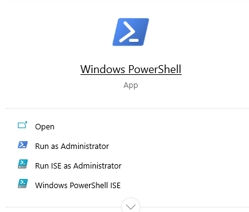
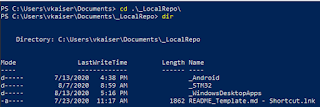



No comments:
Post a Comment